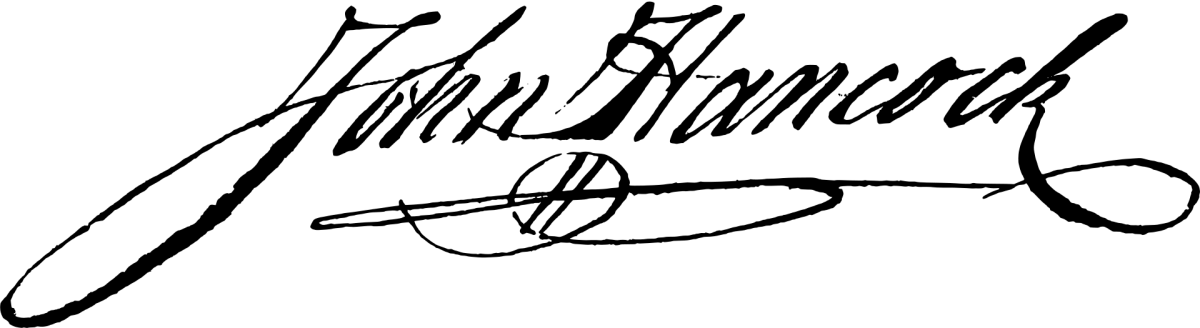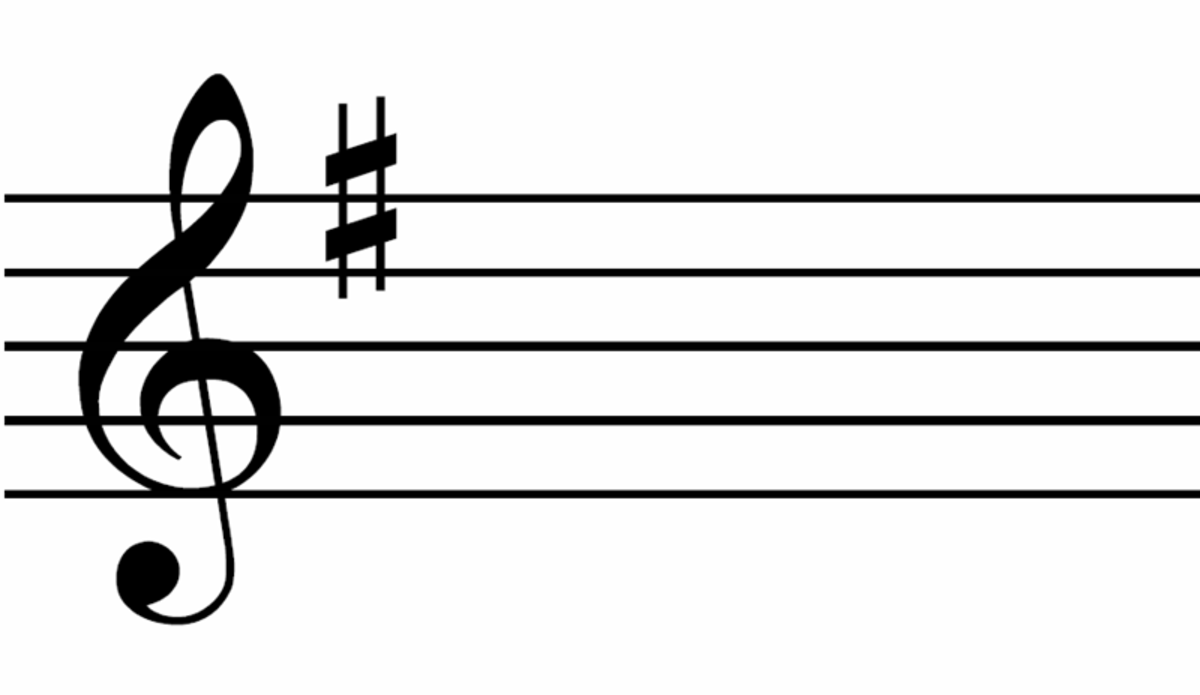Sign on the Dotted Line- Your Perfect Digital Signature-
Sign Without a Pen
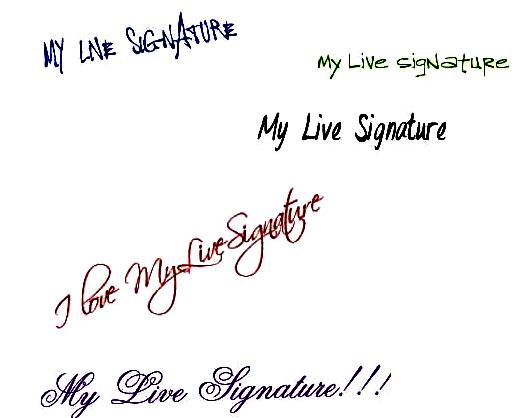
Sign Here

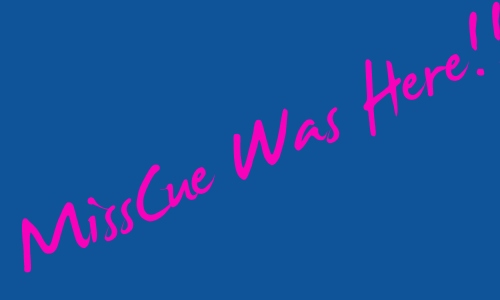
8-Track Tapes, Dolphin Shorts, Station Wagons & Signatures
Anyone born prior to 1990 may recall that many moons ago, everything was written by hand. The written word took so long that someone even invented a shortcut, hence shorthand. Times have changed though, and these days holding a pen or pencil has become just as obsolete as eight- track tapes, dolphin shorts, and station wagons.
As a young girl, I wrote and wrote, so that writers cramp was a common occurrence in my daily regiment. Now, I can only vaguely remember the discomfort of writers cramp. as it has been replaced by carpal tunnel syndrome. But, with the all of the technological advancements, while the computer became the number one business tool, one thing always seems to be lacking on every document.....my handwritten signature.
Your Signature: An Essential Element To Any Document
A signature is something so personal. It can add a note of sincerity to any message. The desire for a signature can be overwhelming; seeing a signature, smelling the ink smell, that tangy, sharp, metallic smell. I can recall feeling the ink bubbling out of my favorite fountain pen as it left an artistic illustration of my personality and offered a personalized conclusion to my written documents.
A personalized signature is an essential element that has been absent for some time now, in most of my written work. A solution to a virtual signature is something that I have struggled with since the early 90's, when it became obsolete during the evolution of the computer age. I found myself composing long legal documents that never needed to print. My cyber-documents traveled from my computer to a destination at the other end of an email. I found it incredibly inconvenient and wasteful to create these long documents and then be forced to print them for the sole purpose of generating a signature, just to re-scan the pages back to their original, virtual form & save them in my documents folder.
Size Does Matter

My Research
So, I set out to find a solution to my ink-less signature dilemma. What I wanted to find was website or a program that would look and act like my authentic, handwritten signature. I tried a variety of methods. At first I tried using the silly little pencil tool that my computers drawing software offered.. Not only was it messier than a two year old with crayons, but trying to write a signature with a mouse instead of a pen, was a nearly impossible task. My mouse derived signatures were strangely similar to Etcha-Sketch drawings.
When frustration peaked, I moved forward with my quest for a perfect virtual signature. My next signature was created with Adobe's 'sign and certify ' tool. It must have taken me a half a day to maneuver through the instructions before I managed my ‘trusted identities’, in order to encrypt my ink-less signature. This process left me dissatisfied again. The final product was a simple stamp with my name typed into a generic textbox. Although it cured my Etcha-Sketch issues, I continued my search.
Recently I set out to find a reasonable solution for a virtual signature. I gathered all of my search engines together on my quest for the perfect computer generated signature. I Googled, and Binged, and Yahood. I Asked, I Answered, I Wikipediad, I even Dotted and I Commed.
And then one day after my seemingly endless hunt .....there it was.....my perfect virtual signature!
Fancy It Up
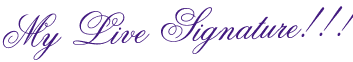
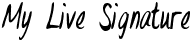
My Signature Solution
I discovered a website that offers everything necessary to create both static and animated signatures. I could add them to email messages, to blogs, to posts on forums and on websites. I could create more than 500 different varieties of my name with over 150 different fonts; neat ones, messy ones, authentic looking ones, professional ones, blue ones, red, green or even rainbow colors, blinking ones and animated ones. I was in 'Signature Heaven'. I immediately began the process of authenticating every single document that I wrote, making sure that my signature was the last thing that anyone read, just like in the olden days.
I now put my signature in my blogs, my hubs, emails, threads at school, everywhere I possibly can. I even screen saved one, a big ’MISSCUE’ flashes across my screen as a reminder of my victory and endless search. And the best part of using My Live Signature is that it’s FREE. They do also offer some specialized services for a nominal fee, but for the most part, the entire website is offered at no charge to it’s visitors.
You can:
Create a signature imitation using the Wizard –
Order a realistic signature from scanned image –
Order signature animation –
You can use your signatures however and wherever you want to. To add the signature to your email messages, to your posts on forums, to blogs, on websites, you need to generate a code that is inserted. The website even offers a code generation wizard that will help you with it. They also supply complete step by step instructions for each method.
Misscue

Complete Instructions For Use
Adding HTML Signatures:
Blogger:
To add your signature to a post: - Click "Edit HTML" in the editor window - Insert the HTML code of the signature - Click "Edit HTML" and continue editing
Live Journal:
To add your signature to a post: - Select "HTML Editor" on the "Update Journal" page - Insert the HTML code of the signature - Select "Rich Text Editor" and continue editing
WordPress:
To add your signature to a post: - Select "Code" in the editor window - Insert the HTML code of the signature - Select "Visual" and continue editing
Websites:
Use your HTML editor to insert the HTML code wherever you want to place your signature. If you want to store the signature on your web server, upload the image from the "My Signatures" menu to your server and replace the path in "<img src=" with the path to the image on your server.
Thanks for reading! ..................
Online Signature


Add Your Personal Signature To Email
© 2009 Helen Kramer